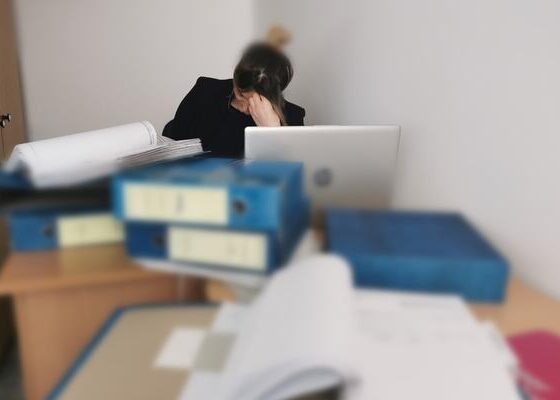There’s nothing more frustrating than trying to watch your favorite show on IPTV, only to have it buffer every few seconds. I’ve been there too—settling in for a movie night, popcorn in hand, only to spend more time staring at the loading screen than the actual movie.
If your internet isn’t the fastest, streaming can be tricky, but don’t lose hope. Here’s what I’ve learned to keep the entertainment flowing smoothly, even with sluggish internet speeds.
Check Your Connection First

Sometimes, the problem isn’t your IPTV service at all, even if you use top notch service such as Nordic IPTV—it’s your internet connection. A quick speed test will tell you how fast your internet is. Look for:
- Download speed: The higher, the better. For standard-definition streaming, aim for at least 3 Mbps, while HD needs around 5-8 Mbps.
- Ping: Lower ping means less lag. Anything under 50ms is decent for smooth streaming.
Once you know your numbers, you can troubleshoot better.
Optimize Wi-Fi for Better Speeds
Wi-Fi can be a sneaky culprit behind poor streaming quality. To improve your connection:
- Place your router in a central, open area. Avoid corners, walls, and other obstructions.
- Disconnect unused devices hogging the bandwidth. (Yes, even that old tablet you never use!)
- Switch to the 5 GHz band if your router supports it. It’s faster, although it doesn’t reach as far as 2.4 GHz.
Lower Streaming Quality
If internet speed is the main issue, adjusting the streaming quality can work wonders. Most IPTV apps let you choose between resolutions like 480p, 720p, or 1080p. Sure, the picture might not be razor-sharp, but it’s way better than constant buffering.
Try Ethernet for Stability

Wi-Fi has its limits, especially if you’re far from the router or live in a crowded area with lots of interference. A wired connection via Ethernet can make all the difference. It’s stable, fast, and won’t drop out like Wi-Fi sometimes does.
Choose the Right IPTV Player
Not all IPTV players are created equal. Some work better with slower internet. Look for one that supports adaptive bitrate streaming. That’s a fancy way of saying the app adjusts the quality of your stream based on how fast your connection is at any given moment. A few options I’ve had success with include:
- VLC Media Player
- IPTV Smarters Pro
- TiviMate
Schedule Streaming During Off-Peak Hours
Internet speeds often dip during peak times when everyone in the neighborhood is online. If you can, watch shows early in the morning or late at night. It’s not always ideal, but sometimes it’s worth it for a smoother experience.
Upgrade or Bundle Internet Plans

If nothing else works, it might be time to look at your internet plan. Some plans offer faster speeds for just a few extra bucks. Bundling services like TV and internet can sometimes save money, too. Call your provider and ask what’s available.
Bonus: Use a VPN Wisely
Using a VPN might seem counterintuitive since it can slow your speed down. However, in some cases, ISPs throttle bandwidth for streaming. A VPN can bypass this throttling by masking your activity. Choose a fast, reliable VPN service if you decide to go this route.
Final Thoughts
Slow internet doesn’t have to ruin your IPTV experience. A mix of small adjustments can go a long way—from tweaking settings to upgrading equipment. I’ve tried plenty of these tricks myself, and while not every solution is a magic fix, combining a few can work wonders.